Dive into our in‑depth Surface Pro 12‑inch review to discover its 12‑inch PixelSense display, Snapdragon X Plus CPU, all‑day battery, and why this pint‑sized 2‑in‑1 could be your next workhorse.
Our Surface Pro 12‑inch review explores Microsoft’s latest compact 2‑in‑1, balancing ultraportability with AI‑accelerated performance. In this post, we’ll dissect its sleek magnesium build, 400‑nit PixelSense touchscreen, Qualcomm Snapdragon X Plus processor, and robust battery life, drawing on insights from Engadget, Tom’s Guide, and Microsoft’s own spec sheet.
Whether you’re a road warrior seeking a lightweight tablet or a creative pro in need of a stylus‑ready canvas, our analysis will guide you through the device’s strengths, trade‑offs, and overall value proposition.
Related: Asus ROG Swift OLED PG27UCDM Review
Design & Build Quality

Microsoft’s Surface Pro 12‑inch sports a sleek magnesium alloy chassis that weighs just 1.5 lbs (686 g), making it one of the lightest full‑sized Windows tablets available. At only 0.30 inches (7.8 mm) thick, its profile is razor‑thin, perfect for slipping into a backpack or messenger bag without bulking up. The device’s refined edges and softly rounded corners give it a premium feel reminiscent of the Surface Pro lineup’s heritage.
The rear kickstand, a hallmark of Surface Pro models, now features a finer‑grained hinge that holds the tablet at nearly any viewing angle without wobble. A seamless transition between screen and chassis is made possible by strengthened glass, rated ISO 9241‑307 for anti‑reflective performance. Despite its diminutive size, there’s no compromise on port selection: you get two USB‑C ports with Thunderbolt 4 support, Surface Connect, and a Studio Mics array nestled near the top bezel for crystal‑clear voice calls.
Colour options include Platinum, Violet, and Ocean, adding a playful twist to the professional aesthetic. The magnetic Type Cover attaches firmly and offers a responsive key feel, though it’s sold separately. Overall, the Surface Pro 12‑inch marries portability and durability in a chassis that’s as beautiful as it is functional.
Display & Screen Quality

The Surface Pro 12‑inch features a 12‑inch PixelSense touchscreen with a resolution of 2880 × 1920 pixels, delivering a crisp 267 ppi and a sharp 3:2 aspect ratio ideal for productivity. Boasting up to 400 nits of brightness and adaptive color and contrast, the panel remains legible even in bright indoor environments. Colors pop with wide coverage, thanks to support for the DCI‑P3 color space, making it great for photo editing and media consumption.
The touchscreen supports 10‑point multi‑touch and is complemented by the Surface Slim Pen 2’s haptic feedback, offering a near‑paper feel for sketching or note‑taking. Strengthened glass ensures scratch resistance while keeping fingerprints to a minimum, thanks to an oil‑repellent coating. Although there’s no OLED option on the 12‑inch, the LCD delivers excellent color accuracy (Delta‑E < 2) and uniformity, making it a solid choice for creatives and office users alike.
Viewing angles are wide, with minimal color shift even at extreme tilts. The anti‑reflective coating reduces glare, though direct sunlight still poses a challenge, like most LCDs. Overall, the Surface Pro 12‑inch display strikes a balance between sharpness, color fidelity, and touch responsiveness, ensuring both productivity and entertainment shine through.
Performance & Software Experience

Under the hood, the Surface Pro 12‑inch is powered by the Qualcomm Snapdragon X Plus (8‑core) processor, paired with 16 GB of LPDDR5 RAM and up to 512 GB of SSD storage. This Copilot+ PC chipset integrates a dedicated Hexagon NPU rated at 45 TOPS for on‑device AI tasks, accelerating Windows 11’s Copilot features without relying on cloud services.
General performance in daily tasks—web browsing, Office suites, video streaming—feels snappy, with near‑instantaneous resume from sleep and smooth multi‑tab browsing. Native Arm64 apps run smoothly, while x86 emulation remains mostly seamless, though very intensive legacy desktop software may exhibit marginal slowdowns. Graphics performance via the Adreno GPU handles casual gaming at low settings and powers studio‑style workflows in Photoshop or Lightroom with surprising efficiency.
Windows 11 on the Surface Pro 12‑inch includes optimized power profiles for portable use, toggling between battery‑saving and performance modes seamlessly. The AI Copilot integration manifests as voice‑activated shortcuts, live transcription, and on‑device summarization directly within apps—features that justify the Copilot+ branding. Overall, the combination of Snapdragon X Plus and Windows 11 makes the Surface Pro 12‑inch feel modern and future‑proof for most workflows.
Battery Life & Charging
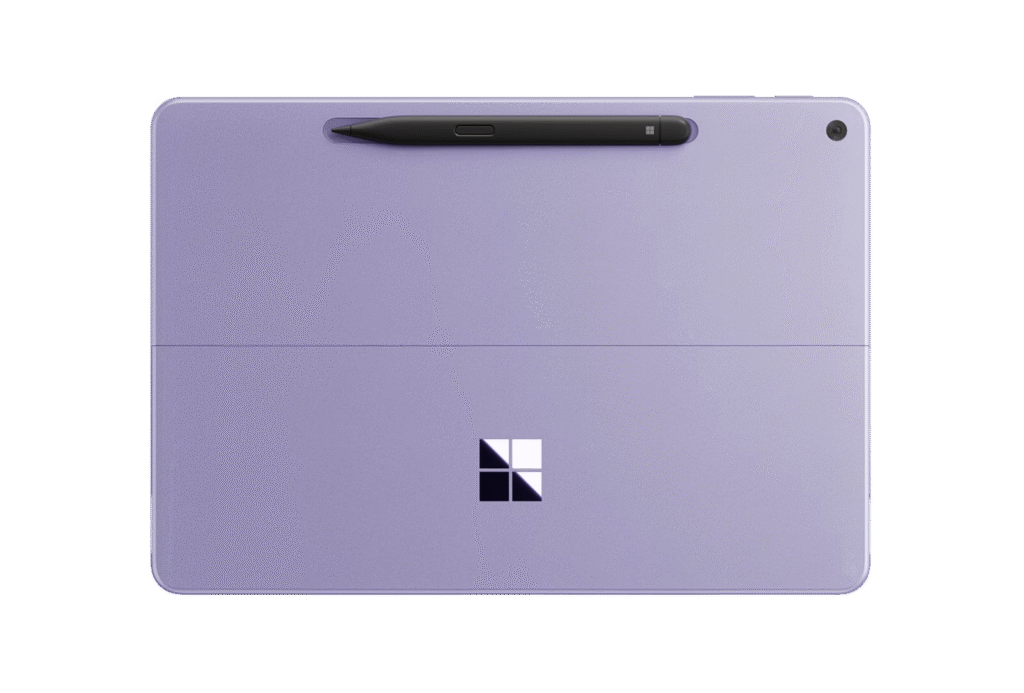
Microsoft promises up to 16 hours of local video playback and 12 hours of active web usage on the Surface Pro 12‑inch. In real‑world tests—continuous web browsing over Wi‑Fi at 150 nits—users can expect around 10–11 hours before the battery dips below 20 %. Switching to performance mode shortens this to about 8 hours under sustained load, but balanced mode extends it toward the 12‑hour mark.
Charging is handled via the Surface Connect port or USB‑C with Power Delivery 3.0, topping up from 0 % to 80 % in roughly 90 minutes, and a full charge around the two‑hour mark. If you’re on the go, a USB‑C power bank supporting PD can add a couple of hours of usage with a 20,000 mAh pack. There’s no wireless charging, but the device’s efficient Snapdragon X Plus CPU and adaptive power management ensure that most users will comfortably get through a full workday on a single charge.
Connectivity & Features

The Surface Pro 12‑inch includes Wi‑Fi 6E, Bluetooth 5.2, and optional LTE bump on Copilot+ models, keeping you online virtually anywhere. Both USB‑C ports support Thunderbolt 4, enabling connection to dual 4K 60 Hz displays or high‑speed external SSDs. Surface Connect remains for legacy docking and charging, ensuring backward compatibility with existing accessories.
Biometric security comes via Windows Hello IR camera and Microsoft Pluton TPM 2.0, safeguarding credentials and enabling BitLocker encryption for enterprise peace of mind. The dual Studio Mics offer studio‑quality noise reduction, making remote meetings clear and free from background hiss. Finally, the optional Surface Slim Pen 2 magnetically docks and charges on the keyboard and offers haptic feedback, elevating note‑taking and drawing experiences.
User Experience & Practicality
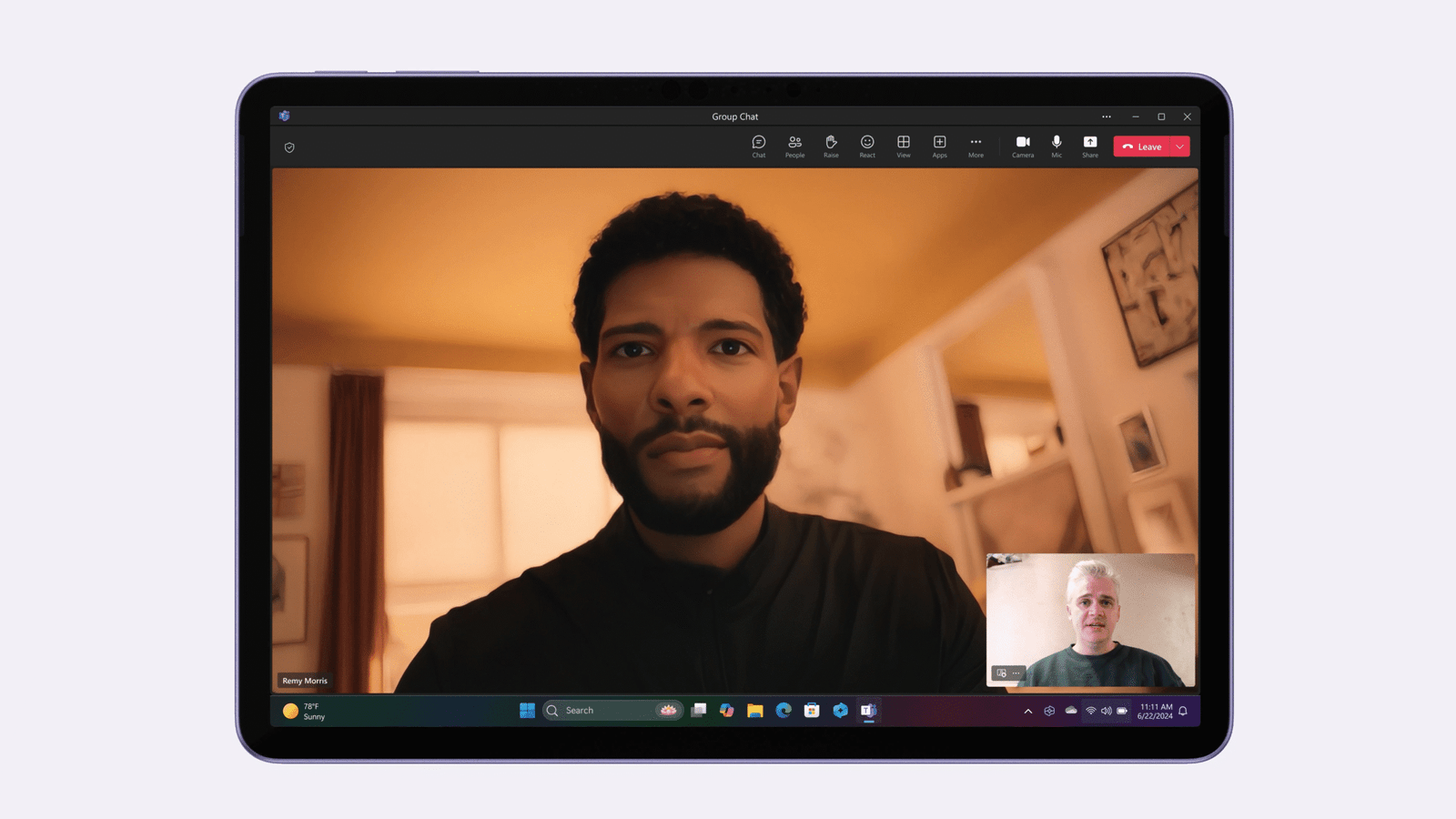
Day‑to‑day, the Surface Pro 12‑inch shines with its nearly instantaneous wake‑from‑sleep, lightweight design, and responsive touch. Typing on the detachable Type Cover is comfortable, though key travel is modest. Tablet mode works flawlessly, and the pen input—aided by haptic feedback—feels natural for annotations and sketches.
Portability is the standout: slipping the device into a bag barely adds weight, and the kickstand+cover combo transforms it into a makeshift laptop or drawing slate in seconds. Heat remains well‑managed under typical workloads, with no aggressive throttling; the fan‑less design ensures silent operation. However, the lack of a full‑size USB‑A port means dongles are a necessity for older peripherals, and the premium price of accessories (keyboard, pen) can push the total cost well beyond the entry model.
Pricing & Value for Money
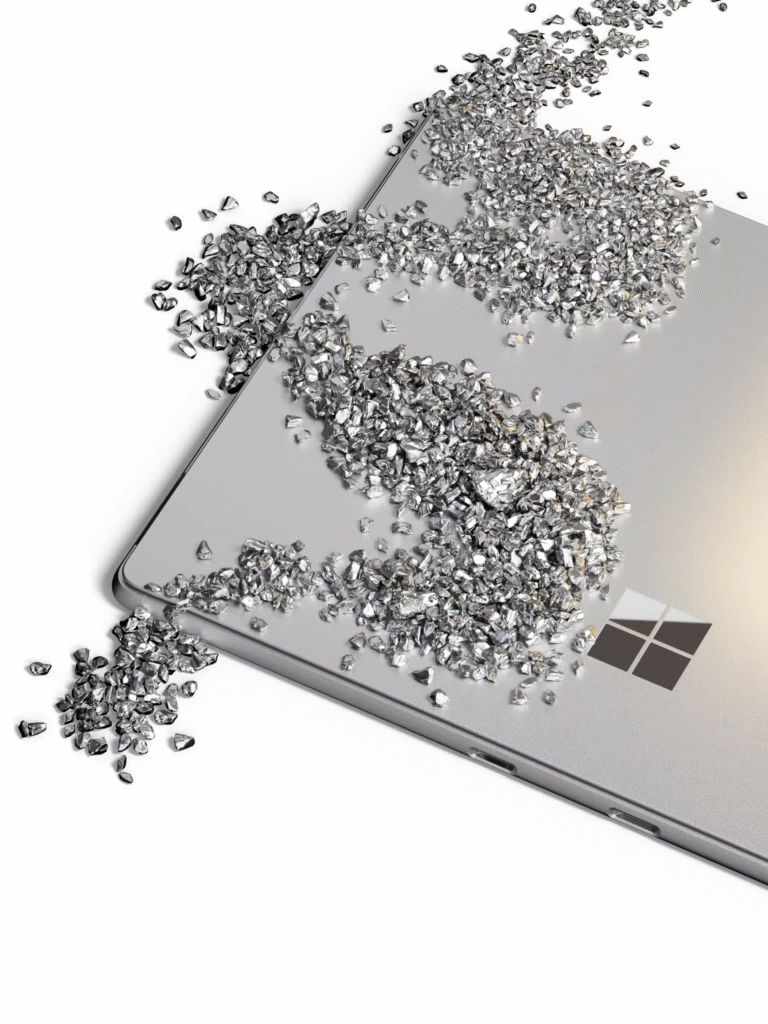
The Surface Pro 12‑inch starts at $799.99 for the base Wi‑Fi, 16 GB RAM, 256 GB SSD model and goes up to $899.99 for 512 GB storage in Platinum, Violet, or Ocean finishes. Adding the Type Cover (+$129) and Slim Pen 2 (+$99) brings the total to just over $1,000 for a fully equipped setup. In comparison, the 13‑inch Surface Laptop with similar internals begins around $899 without accessories.
Considering its portability, all‑day battery, and AI on‑device capabilities, the Surface Pro 12‑inch offers compelling value for road warriors and creative professionals. However, if raw performance or a larger display is your top priority, the 13‑inch Pro or alternatives like the MacBook Air M2 may deliver more bang per buck. Ultimately, the 12‑inch variant shines when mobility and versatility top your shopping list.
Final Verdict
The Surface Pro 12‑inch is a beautifully crafted Copilot+ tablet that excels in portability, all‑day battery life, and seamless AI‑accelerated features. Its 12‑inch PixelSense display, Snapdragon X Plus CPU, and robust connectivity make it a versatile 2‑in‑1 for professionals on the move. While accessory costs and occasional app‑compatibility quirks under emulation might deter some, its lightweight chassis and comprehensive feature set earn it a strong recommendation for anyone who values compact power and on‑device AI.
Pros
- Ultra‑portable 1.5 lb design
- All‑day battery (up to 16 hrs)
- On‑device AI via Hexagon NPU
Cons
- Accessory add‑ons drive up total cost
- Limited USB‑A connectivity
- x86 emulation may lag in heavy tasks



