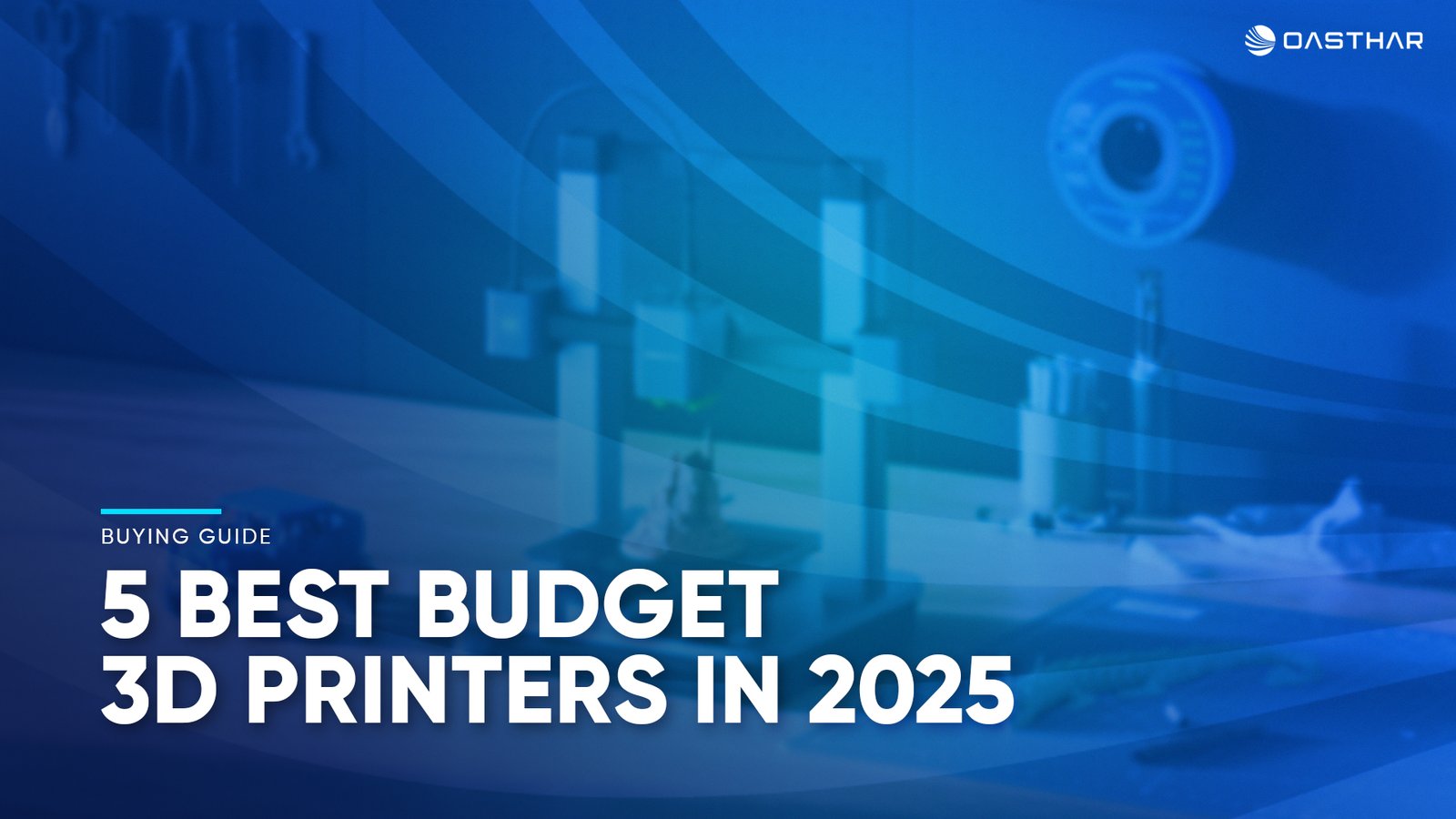Discover the Best Budget 3D Printers 2025—five unbeatable machines under $300. From beginner-friendly plug-and-play to pro-level speed and detail, find your perfect match today!
Are you ready to unlock professional-grade 3D printing without emptying your wallet? If you’re on the hunt for the best budget 3D printers 2025, you’ve come to the right place. We’ve rigorously tested and ranked the top five machines that deliver stellar performance, crisp detail, and reliable operation—all while keeping your bank balance intact.
Whether you’re a curious beginner or a savvy hobbyist looking to level up, one of these picks is guaranteed to be your new favourite tool. Let’s dive in and find your perfect match.
Related: Best Photo Printers 2025
Best Overall Budget 3D Printer
Creality Ender 3 V3 SE
The Creality Ender 3 V3 SE stands head and shoulders above its peers, earning its crown as the Best Overall Budget 3D Printer for 2025. Creality listened to community feedback and overhauled every weak point of earlier models. The V3 SE arrives with auto bed leveling, eliminating the dreaded manual calibration dance. Its direct-drive extruder ensures smooth, consistent filament feed—even with tricky materials like TPU and PETG. And at speeds up to 250 mm/s, it’s more than twice as fast as the original Ender 3, yet still delivers razor-sharp lines and rock-solid layer adhesion.
Built on a dual Z-axis frame, the V3 SE remains rock-steady throughout tall prints, while the PEI magnetic bed guarantees perfect adhesion during printing and effortless part removal once cooled. The 220 × 220 × 250 mm build volume hits the sweet spot for cosplay helmets, drone parts, and decorative vases. The revamped intuitive interface gets you from “unbox” to “first print” in minutes, and the massive Ender community means troubleshooting and mods are always a click away. All this for roughly $199 makes the Ender 3 V3 SE a no-brainer for beginners upgrading or veterans expanding their fleet.
Reasons to Buy
- Auto bed leveling
- Fast 250 mm/s speeds
- Robust dual Z-axis
- PEI magnetic bed
Reasons to Avoid
- No filament run-out sensor
- Basic stock nozzle
- Moderate build volume
Recommended For: If you crave a worry-free setup and want to skip manual leveling, the Ender 3 V3 SE is your ticket. Perfect for hobbyists upgrading from an entry-level printer or total newbies who want pro-level features without the sticker shock. Its stable frame and speedy printing make it ideal for serious makers tackling cosplay props, functional prototypes, or home décor projects—and the huge online community ensures help is always at hand.
Best Budget 3D Printer
Bambu Lab A1 Mini
The Bambu Lab A1 Mini redefines what budget printers can do, snagging the Best Budget 3D Printer spot for ultra-fast, hands-off performance. This compact powerhouse boasts fully automatic calibration—from bed leveling to flow-rate tuning and vibration compensation—so you never wrestle with settings.
Speeds up to 500 mm/s let you churn out parts in record time without sacrificing detail. Add the optional AMS Lite multi-filament system, and you’ll produce stunning multi-color prints seamlessly.
Bambu Lab’s in-house Studio Slicer pairs with a clean, modern touchscreen and a cloud-connected app, giving you remote monitoring and control. The rigid aluminum frame feels premium, and the absence of rattles or cheap plastics underscores its quality.
A 160 × 160 × 160 mm build envelope may seem modest, but the speed and automation more than compensate. At around $299, the A1 Mini delivers features normally found on machines twice its price, making it an irresistible choice for prosumers and side-hustlers alike.
Reasons to Buy
- 500 mm/s speeds
- Auto calibration suite
- Multi-color AMS support
- Cloud remote monitoring
Reasons to Avoid
- Smaller build volume
- Pricier than basics
- Resin printing only optional
Recommended For: Ideal for power users who value time savings and precision, the A1 Mini is a dream for content creators, small-batch sellers, and tech enthusiasts. If you run tight-deadline projects or want seamless multi-material prints without manual swapping, this printer’s automation and blistering speed will supercharge your workflow.
Best Budget Resin 3D Printer
Anycubic Photon Mono 4
Stepping into resin territory, the Anycubic Photon Mono 4 claims the Best Budget Resin 3D Printer crown with its jaw-dropping 4K+ monochrome LCD. Resin printing unlocks levels of detail that filament simply can’t match, and the Photon Mono 4’s ultra-sharp resolution ensures crystal-clear miniatures, jewelry prototypes, and finely detailed figurines. The monochrome screen not only boosts resolution but also accelerates cure times—prints that once took all day now finish in a few hours.
Anycubic upgraded its light source to deliver rock-solid, uniform exposure, reducing failed prints and uneven layers. You get a 132 × 80 × 165 mm resin build area, perfect for tabletop gamers and prototypers.
The durable monochrome panel promises thousands of hours before replacement. At around $250, the Photon Mono 4 offers professional-grade performance at a fraction of the cost—though you will need gloves, isopropyl alcohol, and good ventilation to tame the resin mess.
Reasons to Buy
- 4K+ monochrome LCD
- Fast cure times
- Even light exposure
- Exceptional detail
Reasons to Avoid
- Resin cleanup required
- Smaller build area
- Ventilation needed
Recommended For: If ultra-fine detail is your obsession—whether for D&D miniatures, bespoke jewelry, or precise engineering prototypes—the Photon Mono 4 delivers. Best suited to hobbyists and professionals willing to manage resin post-processing in exchange for flawless, gallery-worthy prints.
Best Budget 3D Printer for Value
Elegoo Neptune 3 Pro
Elegoo’s Neptune 3 Pro nails the sweet spot between cost and capability, earning its title as the Best Budget 3D Printer for Value. It packs a 225 × 225 × 280 mm build volume—huge for the price—and combines it with a direct dual-gear extruder that tames flexible and rigid filaments alike. The fully automatic bed leveling takes minutes, not hours, while the sturdy dual Z-axis chassis eradicates wobble for crystal-clear tall prints.
Silent stepper motors mean overnight prints won’t wake the household, and the user-friendly setup guides you through your first layers with ease. Out of the box, print quality is impressive; intricate designs come out crisp with minimal tuning. At about $230, the Neptune 3 Pro feels like a $400 machine. Plus, a thriving Elegoo community and wealth of mods make it a versatile platform you can grow with.
Reasons to Buy
- Large build volume
- Dual-gear extruder
- Auto bed leveling
- Silent operation
Reasons to Avoid
- UI could improve
- Limited color options
- Stock fans are loud
Recommended For: Perfect for makers who need room to experiment—think cosplay props, functional prototypes, and large artistic pieces—without spending mega-bucks. If you value solid construction and out-of-the-box reliability with room to upgrade, the Neptune 3 Pro is your best value pick.
Best Budget 3D Printer for Beginner
Entina Tina2 Mini
Rounding out our list is the Entina Tina2 Mini, the undisputed Best Budget 3D Printer for Beginner. This pocket-sized wonder ships fully assembled, so you skip the anxiety-ridden build process entirely. Its auto-leveling bed means first layers stick every time, and the uncluttered 2.4-inch touchscreen interface keeps you in “click, print, relax” mode. Print PLA up to a 100 × 120 × 100 mm volume—ideal for mini-figures, keychains, and functional prototypes.
Weighing just 6 lbs, it’s portable enough for dorm rooms, workshops, or desktop use. Whisper-quiet operation means late-night prints won’t disturb roommates. Filament swaps and maintenance take seconds, and at around $159, it’s the cheapest entry into quality 3D printing. If you’ve ever hesitated at the idea of assembly or calibration, the Tina2 Mini smashes those barriers.
Reasons to Buy
- Fully assembled
- Auto bed leveling
- Super quiet
- Ultralight portability
Reasons to Avoid
- Tiny build volume
- PLA only
- Basic feature set
Recommended For: Absolute newcomers will love the Tina2 Mini’s zero-hassle approach. If you want to experiment with 3D design, learn the ropes without frustration, and enjoy hands-off printing, this pint-sized printer is your perfect starter kit.
Related: Best Ultrawide Monitors 2025
FAQs
Which printer is best for absolute beginners?
The Entina Tina2 Mini, due to its fully assembled design and auto-leveling features.
Can I print flexible filaments on these budget machines?
Yes—Creality Ender 3 V3 SE and Elegoo Neptune 3 Pro both handle TPU and PETG well thanks to their direct-drive extruders.
Is resin printing worth the extra clean-up?
If you need ultra-fine detail for miniatures or jewelry prototypes, the Anycubic Photon Mono 4’s results justify the resin post-processing.
How important is build volume?
Bigger volumes let you tackle large cosplay props or functional parts; choose Neptune 3 Pro for max size or Tina2 Mini for desktop convenience.
Do any of these printers support multi-color prints?
The Bambu Lab A1 Mini with its optional AMS Lite module handles automatic multi-filament/color jobs seamlessly.
What features matter most for value?
Look for auto leveling, sturdy frames, and direct-drive extruders—they boost reliability and print quality without huge cost.
Buying Guide: How to Choose the Best Budget 3D Printer
Choosing the right budget 3D printer in 2025 boils down to balancing features, build volume, print quality, and usability. Here are the key factors to weigh when making your decision:
- Calibration & Leveling
- Auto leveling dramatically reduces setup frustration. Machines like the Ender 3 V3 SE, Neptune 3 Pro, and Tina2 Mini handle this automatically, ensuring your first layer adheres perfectly. Without it, you’ll spend time tweaking knobs and risking failed prints.
- Extruder Type
- A direct-drive extruder offers superior control over filament feed, especially for TPU and flexible materials. Both the Ender 3 V3 SE and Neptune 3 Pro feature this, giving you the freedom to experiment beyond PLA.
- Print Speed vs. Quality
- Faster speeds save time but can introduce artifacts. The Bambu Lab A1 Mini strikes an impressive balance, hitting up to 500 mm/s while maintaining sharp detail. If speed is less critical, the Ender 3 V3 SE’s 250 mm/s is more than adequate.
- Build Volume
- Consider the size of your typical projects. For miniatures and small parts, the Tina2 Mini’s 100 × 120 × 100 mm is fine. For larger cosplay pieces or functional prototypes, opt for Neptune 3 Pro’s 225 × 225 × 280 mm or Ender 3 V3 SE’s 220 × 220 × 250 mm.
- ** resin vs. filament**
- Resin printers (Photon Mono 4) deliver unmatched detail—perfect for jewelry and miniatures—but require post-processing (washing, curing) and proper ventilation. Filament printers are cleaner and more versatile for functional parts and large models.
- Software & Community
- A polished slicer and active user community accelerate your learning curve. Bambu Lab’s Bamboo Studio and Creality’s vast online forums ensure you’ll find presets, troubleshooting tips, and mods in minutes.
- Noise & Footprint
- If you print at night or in shared spaces, look for silent stepper motors (Neptune 3 Pro, Tina2 Mini). Also consider the printer’s weight and desk footprint if space is tight.
- Price & Expandability
- Entry-level models like the Tina2 Mini (≈$159) minimize initial investment, while mid-range options like the Ender 3 V3 SE (≈$199) and Neptune 3 Pro (≈$230) leave room in your budget for upgrades—extra nozzles, upgraded hotends, or enclosure kits.
By prioritizing the features that matter most—be it hassle-free leveling, top-tier detail, or rapid print speeds—you’ll land on the 3D printer that best aligns with your creative goals and budget.
Conclusion
There you have it: the best budget 3D printers 2025 that prove you don’t need to spend a fortune to get phenomenal results.
From the beginner-friendly Entina Tina2 Mini to the turbo-charged Bambu Lab A1 Mini and the all-around powerhouse Creality Ender 3 V3 SE, each machine shines in its niche.
Use this guide to match your needs—whether it’s ultra-fine resin detail, large-scale filament builds, or lightning-fast prototyping—and start bringing your ideas to life without breaking the bank. Your next masterpiece awaits!